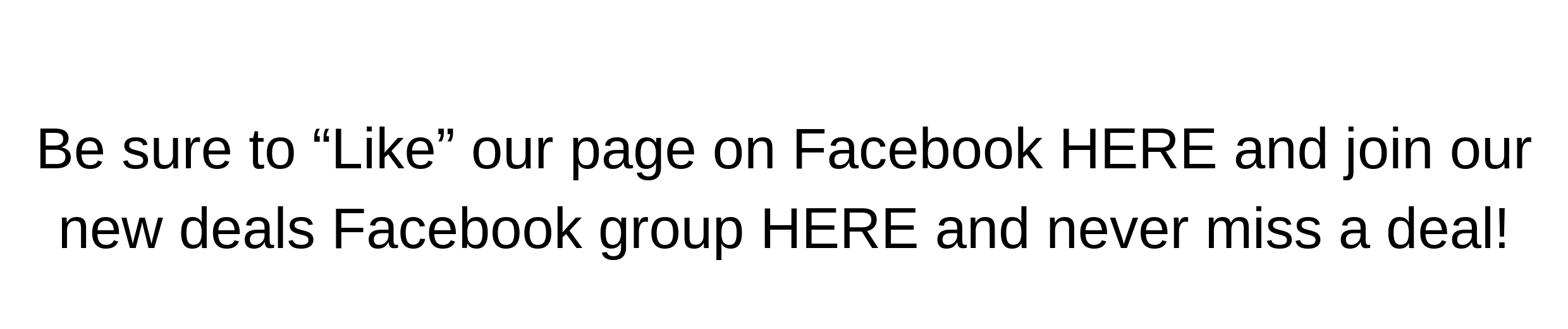I know a lot of you aren’t seeing all my deals on Facebook and I found a *NEW* tip to help you see them!
- Hover your mouse over the “LIKE” button on the Couponwahm Facebook page here (top right corner, see in pic above).
- A drop down box will appear and you will see where it says “Get Notifications” AND “Show in New Feed” – Click on BOTH of these and you will then see a check mark next to them!
- That’s it…that should help!
*Also, be SURE to continually go onto the Couponwahm Facebook page (this page you’re on now) – bookmark or whatever you need to do that way you don’t miss any of the HOT, time sensitive deals I post due to Facebook not showing me in your newsfeed. This is ESPECIALLY IMPORTANT during the Holidays where I will be posting LOTS of super HOT deals that go fast.