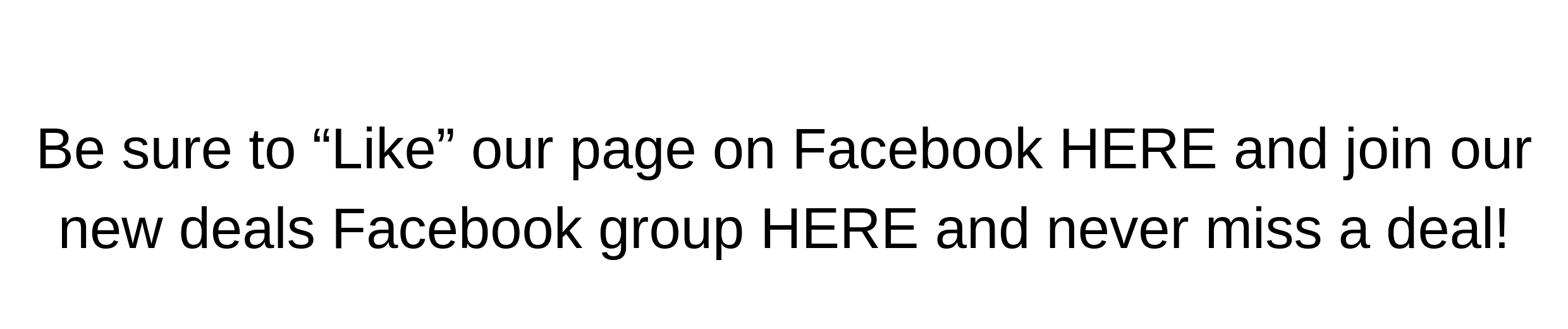I was recently given the opportunity to try the Wondershare Video Converter Pro. I personally do a lot editing of personal and profession videos so I was really excited to try the product when asked.
What I love most is that the Video Converter Pro is for Windows because that is the operating system that I use. Also it was very easy to use. It easily helps to convert your media files in just a few simple steps. The Wondershare Video Converter is so simple even a newbie can use with no problem.
Here are some of the featured highlights of the Wondershare Video Converter:
- The super-fast and easy way to convert your media files
- Support various output formats (including for uploads onto Facebook and YouTube)
- Built-in editing functions with real-time preview
- Straightforward and user-friendly interface
- Includes an universal desktop media player that can play almost any type of file
- Download online or streaming videos in just one click
- Converted media files are transferable onto portable devices for offline entertainment
The best part is that you can also simply trim or crop your videos with the built-in editing functions and preview it in real-time. Which is a feature that I really needed because I like to trim my videos during editing for various reasons, one of which is to keep the video within a certain time frame. If you don’t need to trim or edit which is probably the majority of my CouponWAHM readers, then you don’t have to use that feature. If that’s the case all you would do is just download your favorite online videos or copy and paste the video’s link and begin to convert.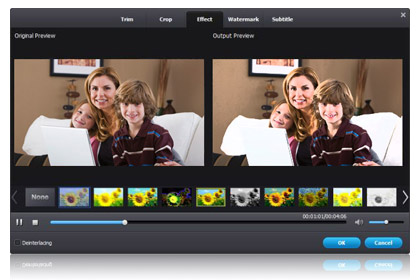
Wondershare is offering a free download of the Video Converter Pro
All you need to do is:
Note: Video Converter Pro supports Windows 8, 7, XP and Vista.